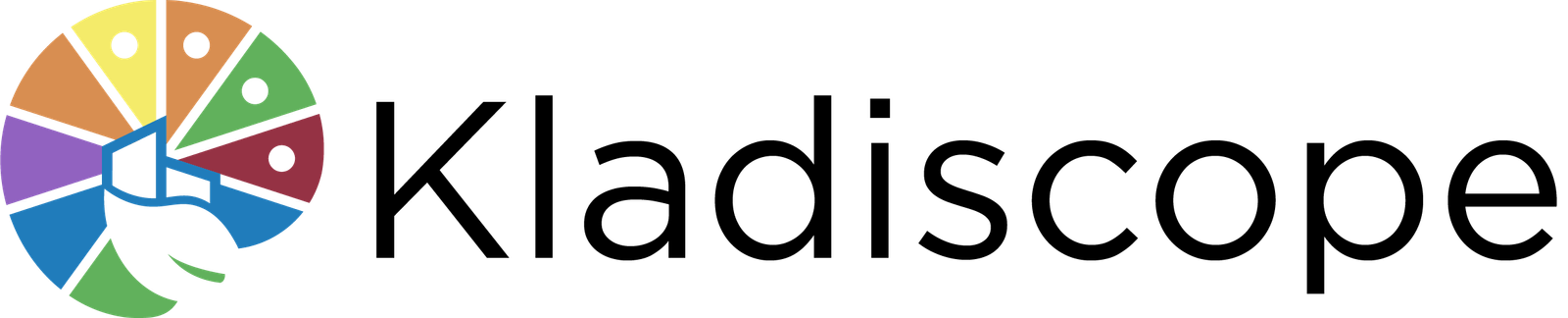In today’s fast-paced digital world, the confluence of art and technology has never been more prominent. For architects, the rise of digital art tools offers an unprecedented opportunity to visualize and realize designs. Among these tools, Procreate has emerged as a game-changer. This article delves into the world of Procreate, offering insights and tutorials tailored for the modern architect.
Understanding Procreate’s Potential
Procreate, primarily seen as an app for illustrators and artists, has capabilities extending far beyond simple sketching. Its extensive brush library, layering capabilities, and intuitive interface make it an ideal companion for architects looking to quickly draft ideas or produce polished renderings.
Tutorial 1: Basics and Interface Familiarization
- Getting started: Understanding the canvas, navigating the interface, and setting up your workspace.
- Brush exploration: How to choose, customize, and utilize brushes for architectural sketching.
- Layering basics: Mastering layers for complex designs and structural detailing.
Tutorial 2: Drafting Architectural Concepts
- Using grids: Setting up and using grids for accurate architectural drawing.
- Sketching techniques: Tips and tricks for clean lines, shading, and detailing.
- Incorporating textures: Introducing brick, wood, stone, and other textures into your designs.
Tutorial 3: Rendering and Visualization
- Color theory: Selecting a harmonious palette for your architectural designs.
- Shading and lighting: Emphasizing depth, dimension, and realism.
- Perspective tools: Achieving accurate 1-point, 2-point, and 3-point perspectives in your renderings.
Enhancing Your Designs with Advanced Features Discover Procreate’s advanced features like animation, symmetry tools, and importing 3D models. Learn how these can be leveraged to create dynamic presentations and immersive walkthroughs of architectural spaces.
The world of architecture is continuously evolving, and the tools architects use must keep pace. Procreate offers a dynamic platform for architects, providing the means to sketch, design, and visualize in a digital space. With the tutorials above, modern architects can not only familiarize themselves with this powerful tool but also master its potential, pushing the boundaries of what’s possible in design.